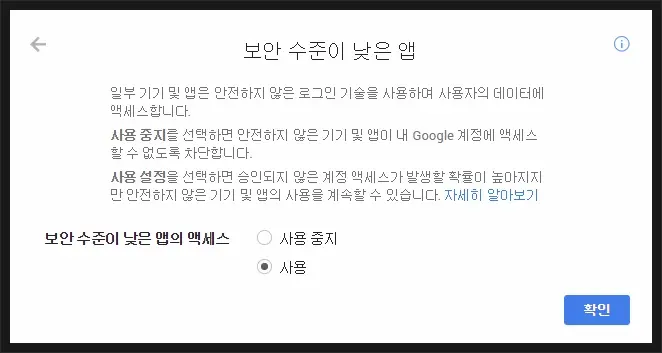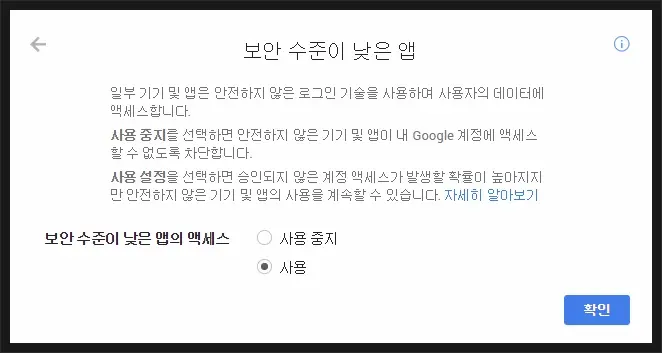위 첨부파일을 덮어쓰거나,
/lib/mailer.lib.php 파일 22번째 줄을 아래처럼 수정.
$mail->Host = G5_SMTP; // SMTP server$mail->Port = 465; // set the SMTP port$mail->IsSMTP();$mail->SMTPAuth = true; // enable SMTP authentication$mail->SMTPSecure = "ssl"; // sets the prefix to the servier$mail->Host = "smtp.gmail.com"; // sets GMAIL as the SMTP server$mail->Port = 465; // set the SMTP port for the GMAIL server$mail->Username = "yourusername@gmail.com"; // GMAIL username$mail->Password = "yourpassword"; // GMAIL password 자료출처 http://amina.co.kr/bbs/board.php?bo_table=qna&wr_id=6892
Gmail 내에서 보안설정 변경
https://www.google.com/settings/security/lesssecureapps
보안수준 낮은 앱 사용설정